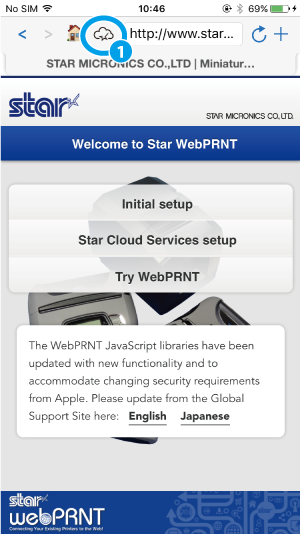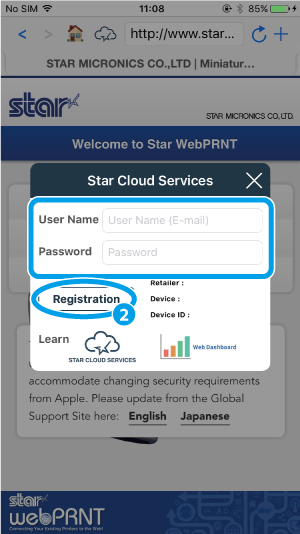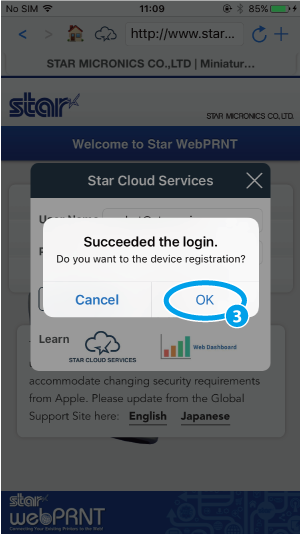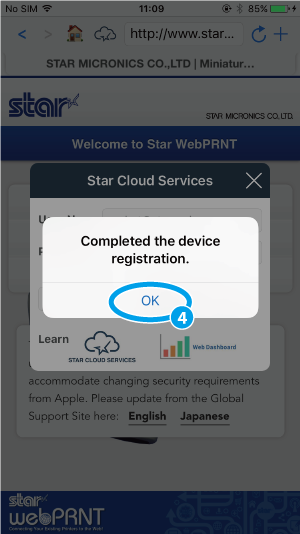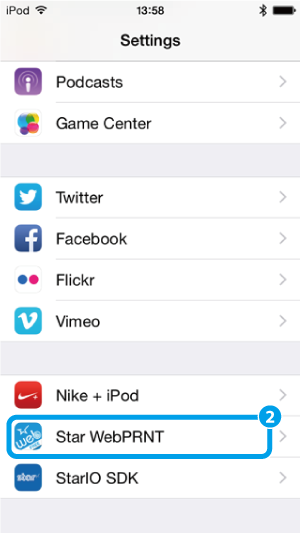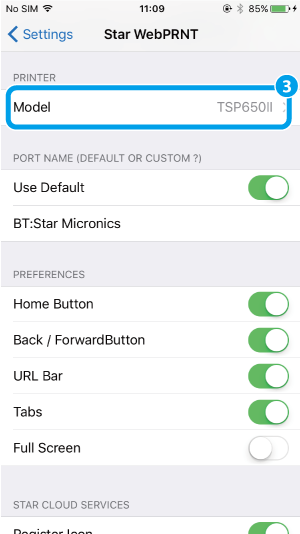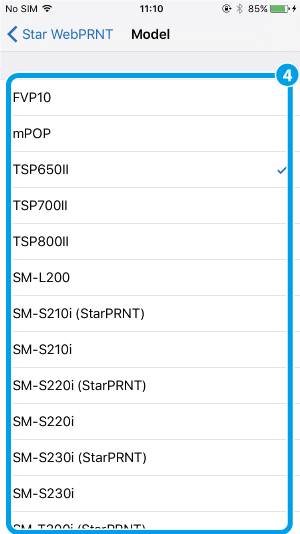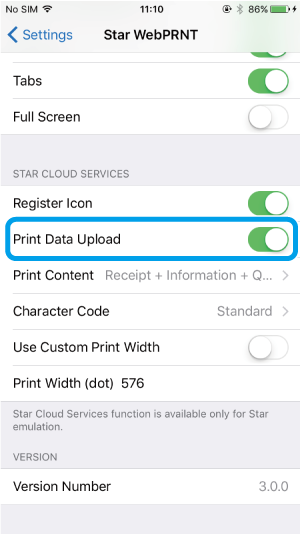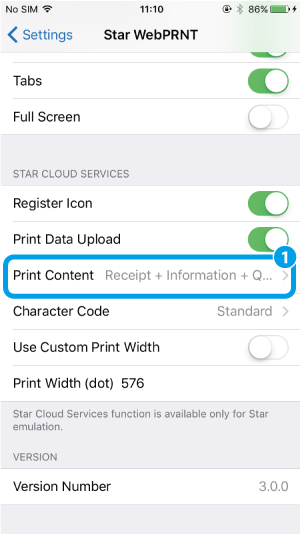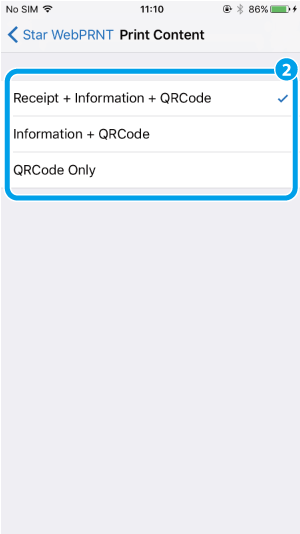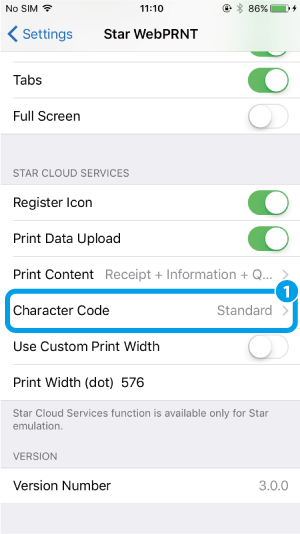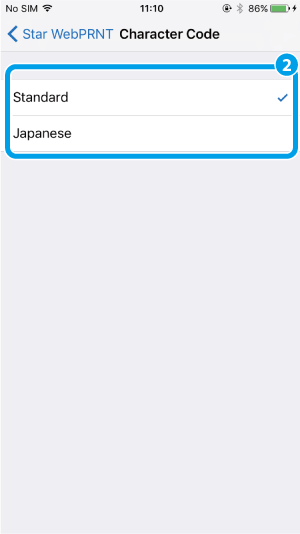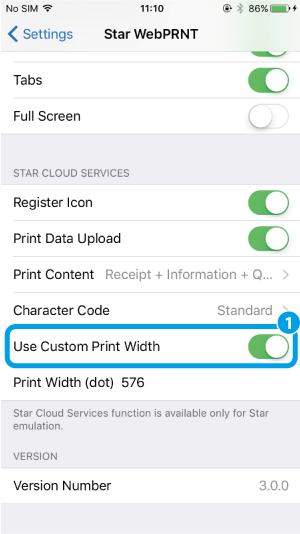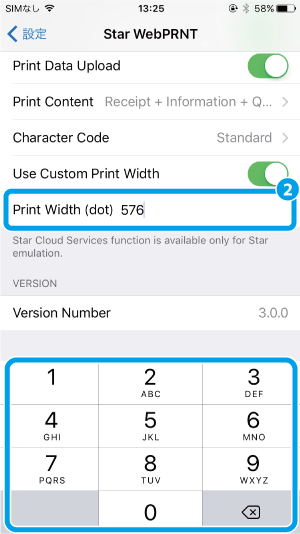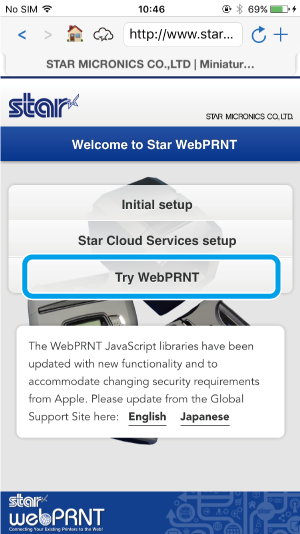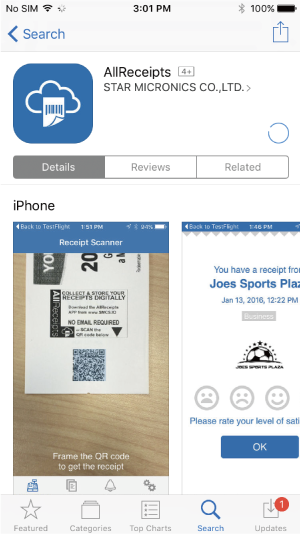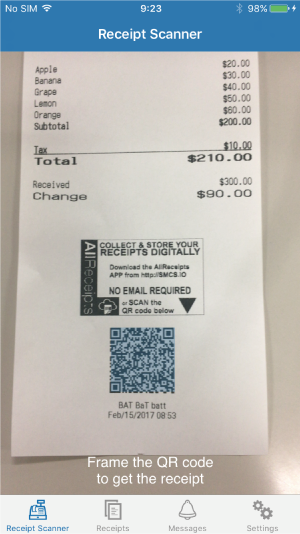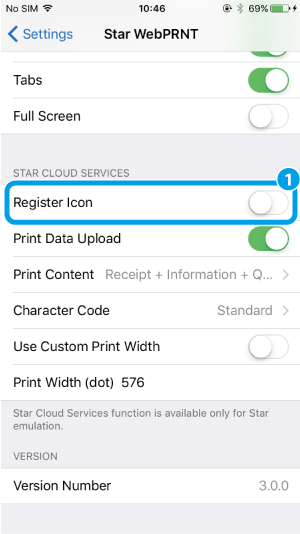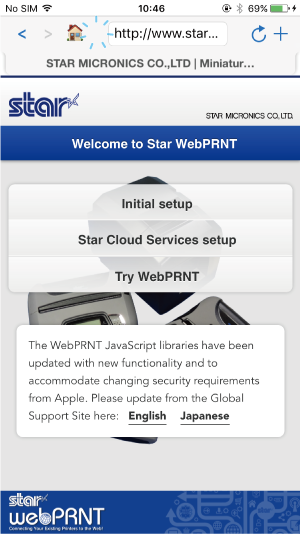Star WebPRNT User's Manual
How to use Star Cloud Services (iOS) -Star WebPRNT Browser -
Star Cloud Services enables you to upload data to be printed by the Star WebPRNT Browser (iOS/Android) to the Star cloud server and you can refer to uploaded receipt data by using the AllReceipts app.
- To use Star Cloud Services, you are required to register your Star Cloud Services account in advance. You can complete your registration from the following web site.
https://www.starcloudservices.com/
- Check if the device you are using is connected to the internet. A network connection is required to use Star Cloud Services. Depending on the connection state, a printed receipt sometimes cannot be uploaded on the Star cloud server even though it is provided with a QR code.
- Follow the steps of “How to use -Star WebPRNT Browser- “on the following web site and try printing.
How to use -Star WebPRNT Browser -
- Log in to Star Cloud Services and register a device.
Tap the Star Cloud Services icon on the Star WebPRNT Browser to display a registration dialog.
Enter your username and password and tap “Registration”
the Star Cloud Services icon on the Star WebPRNT Browser to display a registration dialog.
Enter your username and password and tap “Registration” .
After logging in successfully
.
After logging in successfully , register a device.
Then check the printer model and configure receipt upload settings.
, register a device.
Then check the printer model and configure receipt upload settings. - Select the printer model.
Open Settings > Star WebPRNT
> Star WebPRNT > Model
> Model , select the printer model
, select the printer model .
.
When using SM-S or SM-T series, please select StarPRNT emulation. ESC/POS emulation does not support Star Cloud Services. - Set whether receipt data should be uploaded or not.
When “Print Data Upload” is set to ON, a QR code will be applied on a printed receipt and print data will be uploaded to the Star cloud server. - Set a print content to be printed by the Star WebPRNT Browser.
- Receipt + Information + QRCode
- prints receipt data, information logo and a QR code.
- Information + QRCode
- prints information logo and a QR code.
- QRCode Only
- prints a QR code only.
- Set a character code of receipt data to be uploaded.
- Standard
- for upload in English, French, Portuguese, Spanish or German.
- Japanese
- for upload in Japanese
- Set the print width of the printer, if necessary.
It is not necessary to change the print width normally, which is automatically set to the default value when you select a printer model. When using the default print width setting, set “Use Custom Print Width” to OFF. (Default: OFF)
If you have changed the print width of the printer, set “Use Custom Print Width” to ON and enter the print width value (dot)
and enter the print width value (dot) .
Different print width settings may cause a failure of uploaded receipt data.
.
Different print width settings may cause a failure of uploaded receipt data.
- Return to the Star WebPRNT Browser App and tap “Try WebPRNT” to print a sample receipt.
- Install the “AllReceipts” from AppStore.
- Scan a QR code on the receipt by the AllReceipts app and refer to the uploaded receipt data.
- You can set if the register icon to open the device registration dialog for Star Cloud Services should be displayed or not.
If the register icon is unnecessary, you can hide it by setting Register Icon to OFF .
Your device registration will not be cancelled by hiding the icon.
.
Your device registration will not be cancelled by hiding the icon.